The concept of a smart home has become increasingly popular, with many people looking for ways to make their homes more convenient, efficient, and secure. If you’re a beginner stepping into the world of smart home technology, it can feel overwhelming.
With so many devices, platforms, and brands, it’s hard to know where to start. This guide will walk you through everything you need to know to set up your smart home from scratch.
What Is a Smart Home?
A smart home is equipped with devices that automate and control various functions like lighting, security, temperature, and entertainment through a network, typically accessible via a smartphone or voice assistant. The aim is to increase convenience, save energy, and improve the overall quality of life in your home.
Why Create a Smart Home?
Smart homes offer a variety of benefits:
- Convenience: Control your home with your voice or through a mobile app.
- Energy Efficiency: Save money by automating heating, cooling, and lighting systems.
- Security: Monitor your home through cameras and smart locks even when you’re not there.
- Comfort: Adjust lighting or play music without lifting a finger.
With these advantages in mind, let’s explore how to get started with creating your own smart home.
1. Start Small with a Smart Speaker or Hub
For beginners, the easiest way to dive into the smart home ecosystem is with a smart speaker or hub. These devices serve as the control center for other smart devices. Here are some popular options:
- Amazon Echo (Alexa): Great for those who want a voice assistant to control various devices.
- Google Nest Hub: Integrates well with Google services like Calendar and YouTube.
- Apple HomePod (Siri): Works best for those who are already in the Apple ecosystem.
Choosing one of these devices depends on the other gadgets you plan to buy, as some smart devices work better with specific ecosystems.
2. Pick Your Platform: Alexa, Google Assistant, or Siri?
Once you have your smart hub, it’s crucial to pick a platform that suits your needs. Here’s a brief overview of each:
- Alexa: Known for its compatibility with a wide range of devices and ease of use.
- Google Assistant: Offers better integration with Android phones and Google services.
- Siri/HomeKit: Ideal for Apple users, offering strong privacy features.
Consider the type of smartphone you use and the other services you’re familiar with before choosing.
3. Smart Lighting: The First Step to Automation
Smart lighting is often the entry point into home automation. These lights can be controlled remotely and programmed to change color or dim. Here are a few beginner-friendly options:
- Philips Hue: A versatile option with a wide range of colors and compatibility with Alexa, Google Assistant, and Apple HomeKit.
- Wyze Bulbs: A budget-friendly choice with simple installation and app control.
- LIFX: Known for vibrant colors and not requiring a separate hub.
Smart bulbs can be programmed to turn on when you arrive home, dim automatically at night, or even sync with your favorite music.
4. Smart Plugs: Control Almost Any Device
Smart plugs allow you to turn traditional appliances into smart devices. With a smart plug, you can control lamps, fans, coffee makers, or almost anything that plugs into an outlet. Some of the best options include:
- TP-Link Kasa Smart Plugs: Easy to set up and integrate with most smart home systems.
- Amazon Smart Plug: Works seamlessly with Alexa.
- Meross Smart Plugs: Affordable and compatible with a variety of ecosystems.
They’re perfect for automating devices that don’t have native smart functionality, giving you the power to control them from your phone.
5. Enhance Security with Smart Cameras and Doorbells
One of the main attractions of a smart home is enhanced security. Smart cameras and doorbells let you monitor your property from anywhere, providing peace of mind. Popular choices include:
- Ring Doorbell: A favorite for those who want video access to their front door.
- Arlo Pro: Offers high-quality video and flexible mounting options.
- Google Nest Cam: Integrates smoothly with Google Assistant and Nest services.
With motion detection, night vision, and two-way audio, these devices add an extra layer of security to your home.
6. Smart Thermostats: Save Energy and Money
Smart thermostats help reduce energy consumption by learning your habits and adjusting the temperature accordingly. Here are some top picks:
- Nest Thermostat: A popular choice with a user-friendly app and energy-saving features.
- Ecobee SmartThermostat: Includes a built-in Alexa speaker for voice control.
- Honeywell Home T9: Offers room sensors to ensure optimal temperature throughout your home.
With smart thermostats, you can control the heating and cooling from anywhere, making it easier to manage your energy bills.
7. Smart Locks for Keyless Entry
Smart locks provide an extra layer of convenience and security. No more worrying about losing your keys—simply unlock your door with a smartphone app or keypad. Here are some of the best options:
- August Wi-Fi Smart Lock: Allows you to keep your existing keys while adding smart functionality.
- Schlage Encode: Works well with Alexa and has built-in Wi-Fi.
- Yale Assure Lock: A solid choice for Apple HomeKit users.
Smart locks can be especially useful for families or when you need to grant temporary access to guests or service providers.
8. Smart Home Automation: Creating Routines
Once you have a few smart devices, you can create routines to automate daily tasks. For example:
- Wake-Up Routine: Turn on lights, play your favorite music, and adjust the thermostat to a comfortable temperature.
- Goodnight Routine: Turn off lights, lock doors, and set the thermostat to save energy.
- Away Mode: Automatically turn off lights, lock doors, and activate security cameras when you leave the house.
Most smart home apps allow you to set up routines with ease, helping to streamline your daily life.
9. Smart Home Security Systems
For those looking for more comprehensive security, consider investing in a full smart home security system. Popular brands include:
- SimpliSafe: Known for its easy setup and no-contract monitoring.
- ADT: Offers professional installation and 24/7 monitoring.
- Ring Alarm: Works seamlessly with other Ring devices and Alexa.
These systems often include door and window sensors, motion detectors, and even environmental sensors for smoke or water leaks.
10. Smart Appliances: Take Your Kitchen to the Next Level
If you’re ready to take your smart home to the next level, smart appliances like refrigerators, ovens, and washing machines can make your life easier. Brands like Samsung and LG offer appliances that integrate with smart home platforms, allowing you to control your fridge or oven remotely.
Conclusion
Building a smart home can transform your living space into a more efficient, secure, and comfortable environment. Start with a smart speaker or hub, add a few lights and plugs, and gradually expand your setup as you become more comfortable with the technology. By taking it step-by-step, you’ll create a smart home that fits your needs and budget.
FAQs
1. How much does it cost to set up a smart home?
The cost can vary greatly depending on the devices you choose. A basic setup with a smart speaker, a few smart bulbs, and plugs can cost under $200, while a more advanced setup with cameras, locks, and thermostats can run into the thousands.
2. Is a smart home safe from hacking?
Most smart home devices have security features to prevent hacking, but it’s important to use strong, unique passwords and enable two-factor authentication when available.
3. Do I need an internet connection for a smart home
Yes, most smart home devices rely on a Wi-Fi connection to communicate with each other and allow remote access through your smartphone.
4. Can I use different brands of smart home devices together?
Yes, many smart home devices can be integrated across different brands as long as they support the same platform (e.g., Alexa, Google Assistant, or HomeKit).
5. How do I control my smart home when I’m away?
You can control most smart home devices through their apps, which work over the internet. As long as your home has Wi-Fi, you can access and control your devices from anywhere.